Last modified: May 28, 2024
I’m a practitioner. How do I share plans with select patients?
Multi-patient plans can be shared with all patients or select patients.
To share with select patients:
- Go to the Multi-patient plans tab of the Plans page.
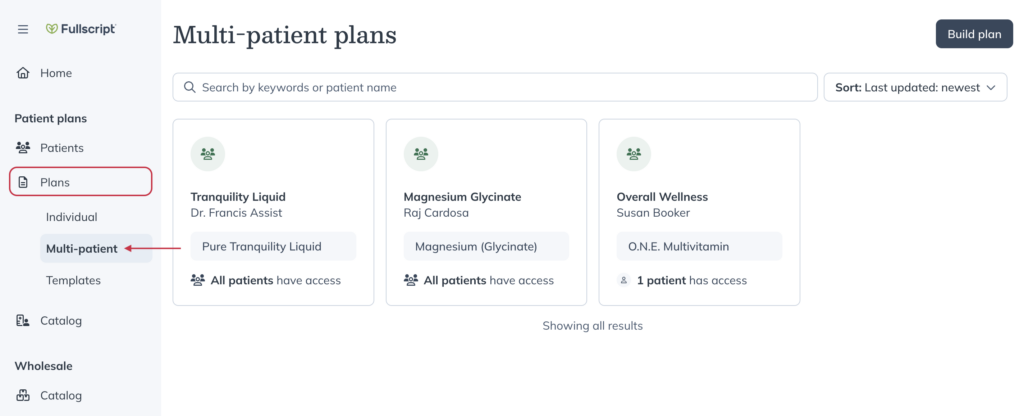
- Find the plan that you’d like to share and click on it.
- In the plan tab that opens on the right, go to the Modify access tab.
- Select Specific patients and begin putting in the names of the patients that you’d like to send the plan to.
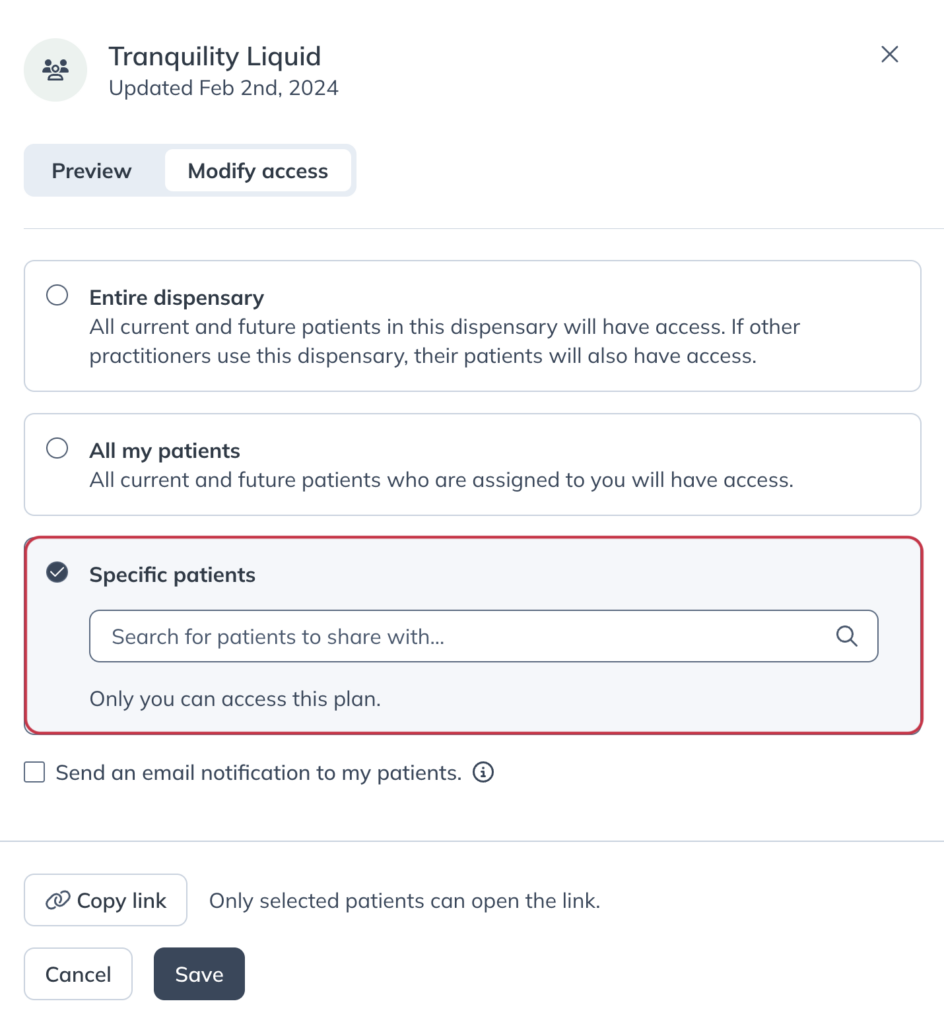
- Optional: Click on the Send an email notification to my patients toggle to have an email sent to those patients, informing them of their new plan.
- Click Save.