Last modified: May 28, 2024
Dispensing daily packs
Overview
Fullscript’s daily packs provide a 30-day supply of supplements to improve patient adherence and support their well-being. We’ll send refill reminders, and patients can set up Autoship for daily packs the same way as other Fullscript products.
There are two approaches to including daily packs in supplement plans:
- Fullscript daily packs: Curated by the Fullscript Integrative Medical Advisory Team.
- Customized daily packs: Tailored to individual patient needs.
You can create personalized packs for both daytime and nighttime use (including dosage amounts), selecting from dozens of brands and products from Fullscript’s catalog, which we continue to expand.
Patients can only self-serve Fullscript daily packs from catalogs with open permission settings and can’t customize daily packs on their own. To personalize a daily pack for a patient, you’ll need to create one as part of a patient’s plan.
Fullscript daily packs
Fullscript daily packs are curated by our Integrative Medical Advisory Team. To add a Fullscript daily pack to a patient’s plan:
- Click on Catalog under the Patient plans heading in the navigation bar. Then click on Daily packs.
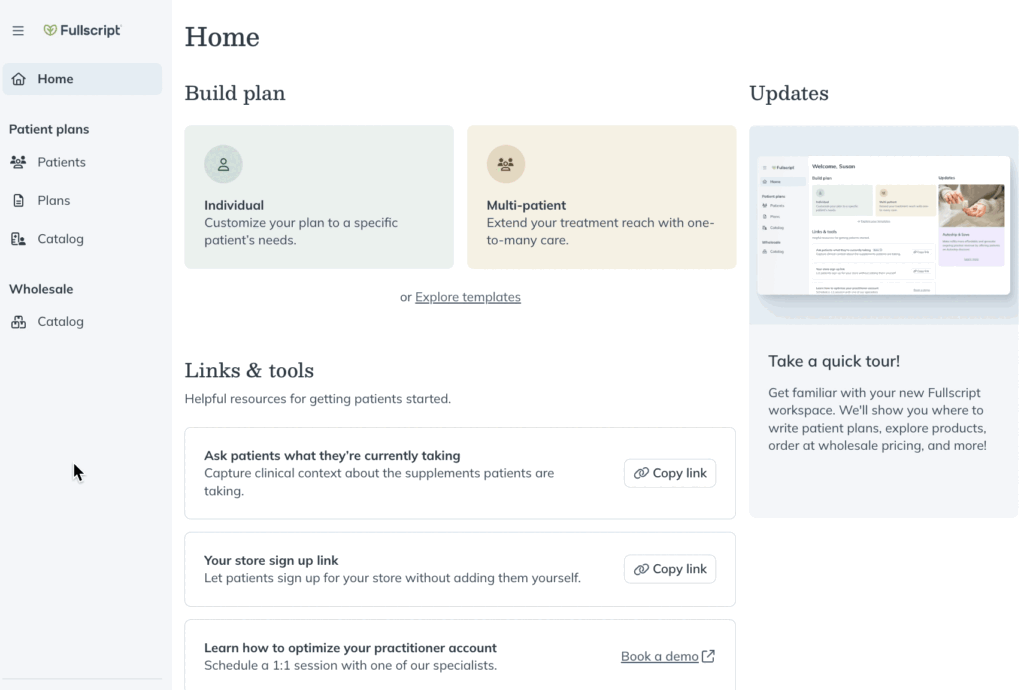
- Click on Select patient in the upper right hand corner, and use the search bar in the drawer to find the patient you’re working on a plan for.
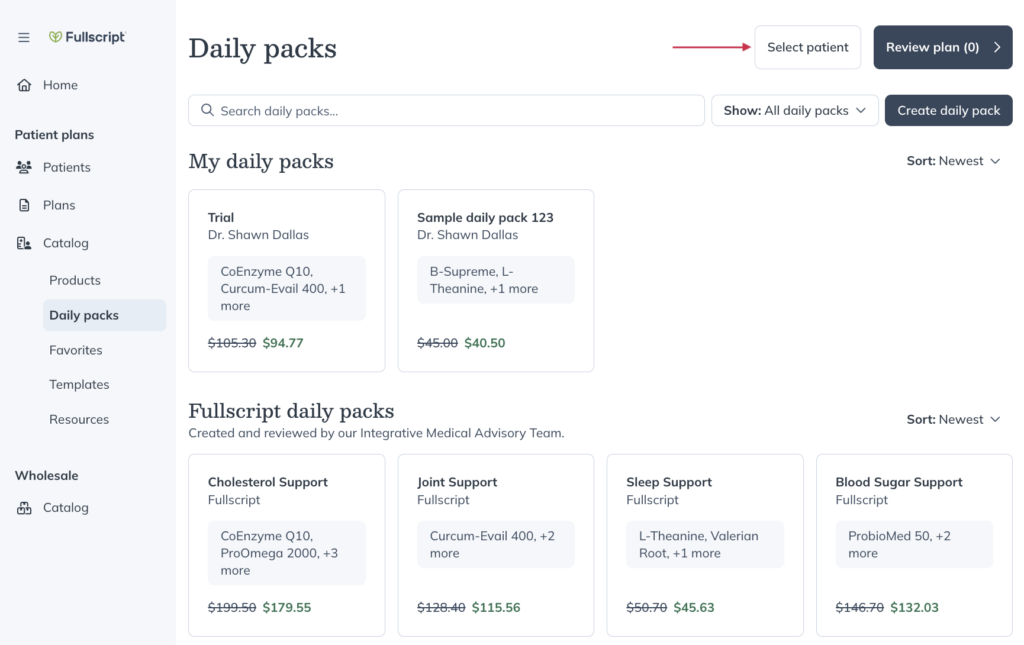
- Close the drawer and find the Fullscript daily pack that you’d like to add to the plan. Select the daily pack.
- Review the details of the daily pack, and then click Add to plan.
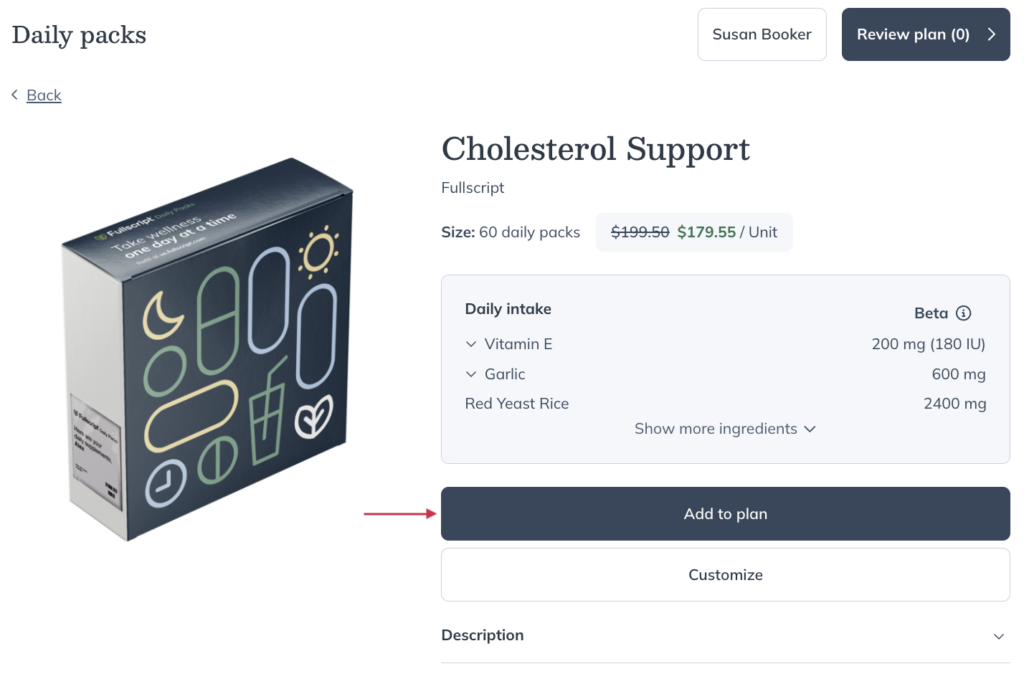
- Click Review plan in the upper right-hand corner.
- Review the details of the plan, including the specifics of the daily pack. You can adjust the dosage instructions and add any resources or attachments. Once you’ve completed the plan, click Send to patient.
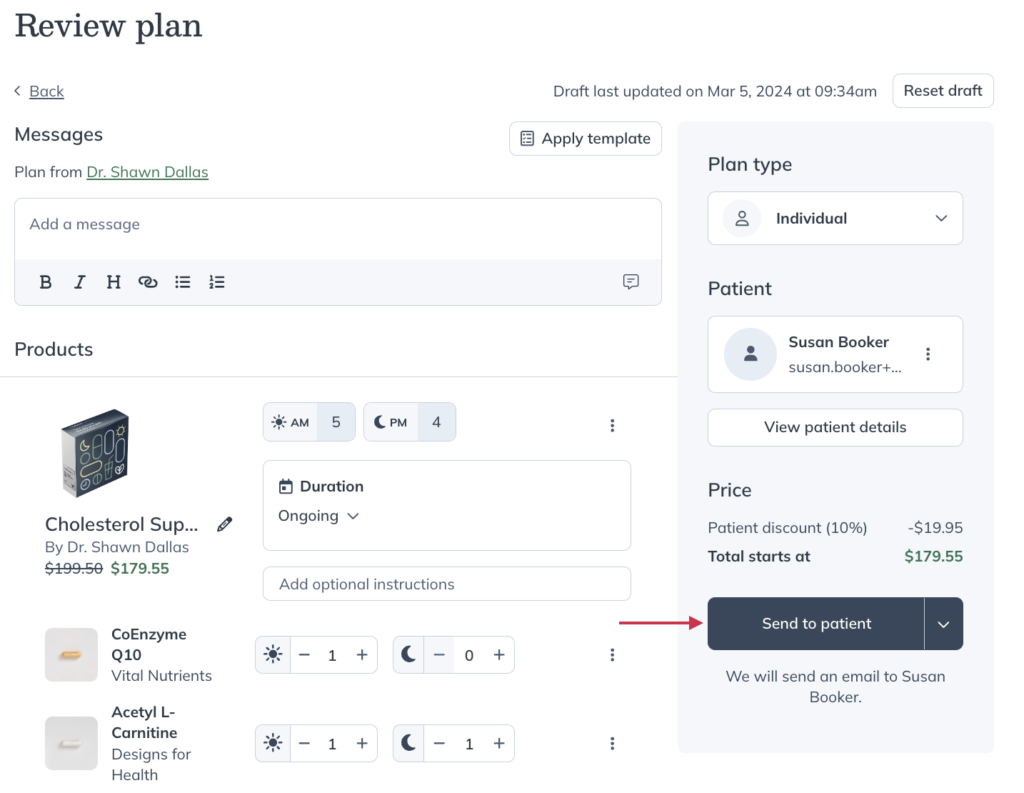
Building customized daily packs
Create carefully crafted daily packs to meet each patient’s unique needs and offer a high level of personalized care and support with customizable daily packs.
To build and send a customized daily pack:
- Click on Catalog under the Patient plans heading in the navigation bar. Then click on Daily packs.
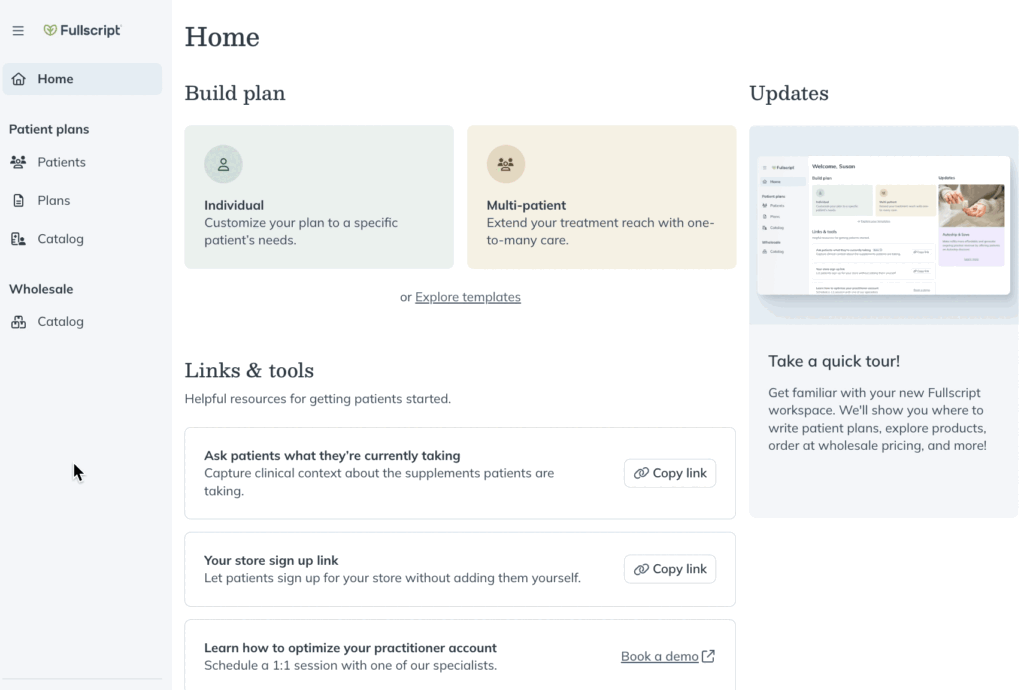
- Click Create daily pack.
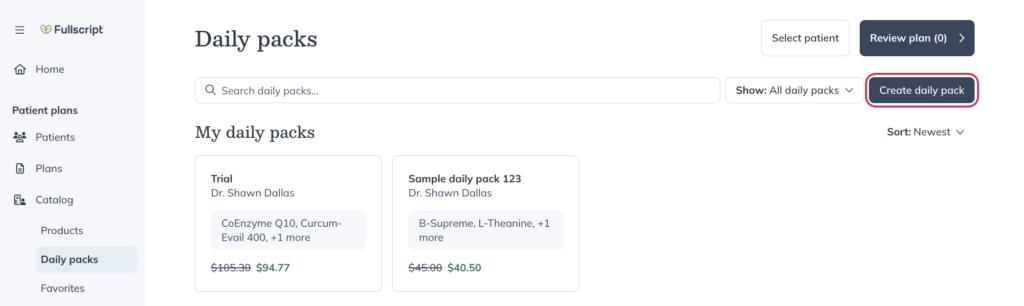
- Scroll through the supplements available and click Select to add them to your daily pack. You can also use the available filters to narrow the results.
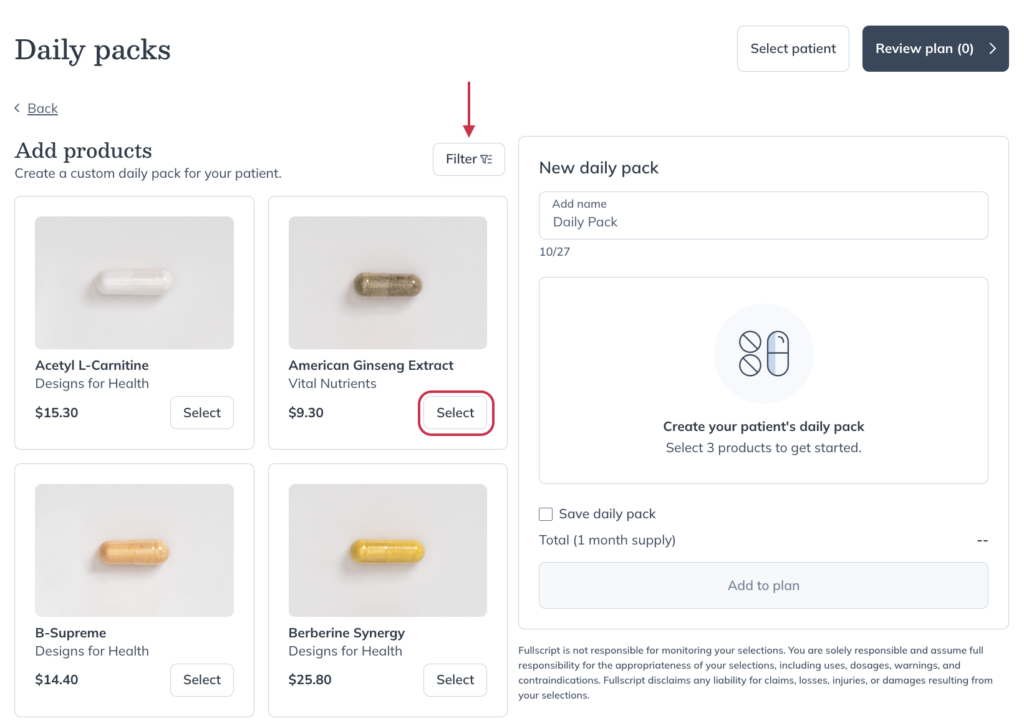
- Give your daily pack a name, and adjust the dosage instructions for each included supplement. Then, click Add to plan.

- Click Review plan in the upper right-hand corner of the page.
- Review the rest of the supplement plan, selecting a plan type and patient(s), adjusting the dosage instructions and adding any resources or attachments. Once you’ve completed the plan, click Send to patient.
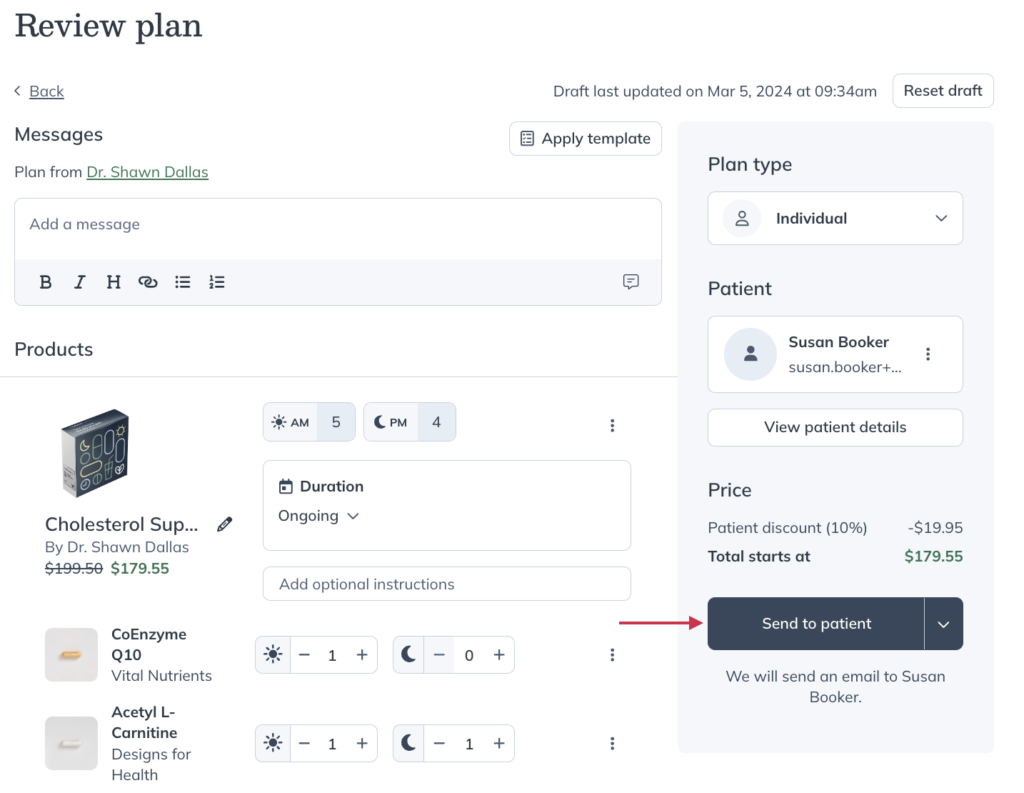
What’s inside a daily pack?
Instructions and booklet
Personalized with your patient’s first name, the booklet provides details about the contents of each packet and offers helpful tips to assist with patient adherence.
Daily packs dispenser
The daily packs dispenser includes tearaway packets for patient convenience, with each packet personalized with your patient’s first name.
Individual pill packets
A 30 or 60-day supply of high-quality supplements sorted into daily packets. Your patient won’t need to be bothered by sorting pills, storing bottles, or traveling with multiple bottles.