Last modified: June 6, 2024
Autoship with Fullscript: How it works
Patients
Overview
Autoship is a flexible, automated refill service that allows you to schedule recurring orders, making it easier to follow your supplement plan without adding to your to-do list.
Here’s what we need to automatically ship products that follow a schedule that works best for you:
- The products and quantities you’d like shipped
- Your preferred shipping frequency
- Your preferred delivery method
- Your shipping address
- Your payment information
Scheduling autoship orders
You can schedule products on Autoship from the catalog, your plans, the Autoship page in your account, or the shopping cart while placing an order. See How to schedule refills with Autoship for help setting up your go-to products on Autoship.
Your first autoship order
Here’s what you should know ahead of your first Autoship order:
✔ You will receive two reminder emails before your first ship date; an email one week before your first ship date and an email the day before your first ship date. These emails include a summary of the products that will be included in the order and your order total.
✔ An automated confirmation email, including a summary of the order and associated charges, is sent every time an order is placed.
✔ Your payment method is charged only when an order is placed.
✔ You can make changes to your Autoship orders before their ship date by going to the Autoship page in your account.
✔ When setting up new Autoship order(s) from the Autoship page, an order is not placed right away.
Shipping information & frequency
Shipping methods & rates
Free shipping is available for orders meeting the free shipping threshold in their region. Please view our Shipping policy for rates, delivery estimates, and shipping practices.
Autoship orders containing shelf-stable products are shipped with our standard shipping option and are delivered in 4-7 business days from the order date.
To minimize the risk of heat damage and ensure timely delivery, shipments containing one or more heat-sensitive products default to our priority option, which includes an additional cost. These shipments typically arrive within 1-3 business days from the order date, allowing for reduced time in transit and avoiding prolonged exposure to potentially warm and damaging environments. You can modify your delivery method on the Autoship page.
Your shipping address
We’ll ship your order to the shipping address indicated under the Shipping & billing heading on the Autoship page. An address must be provided to activate Autoship.
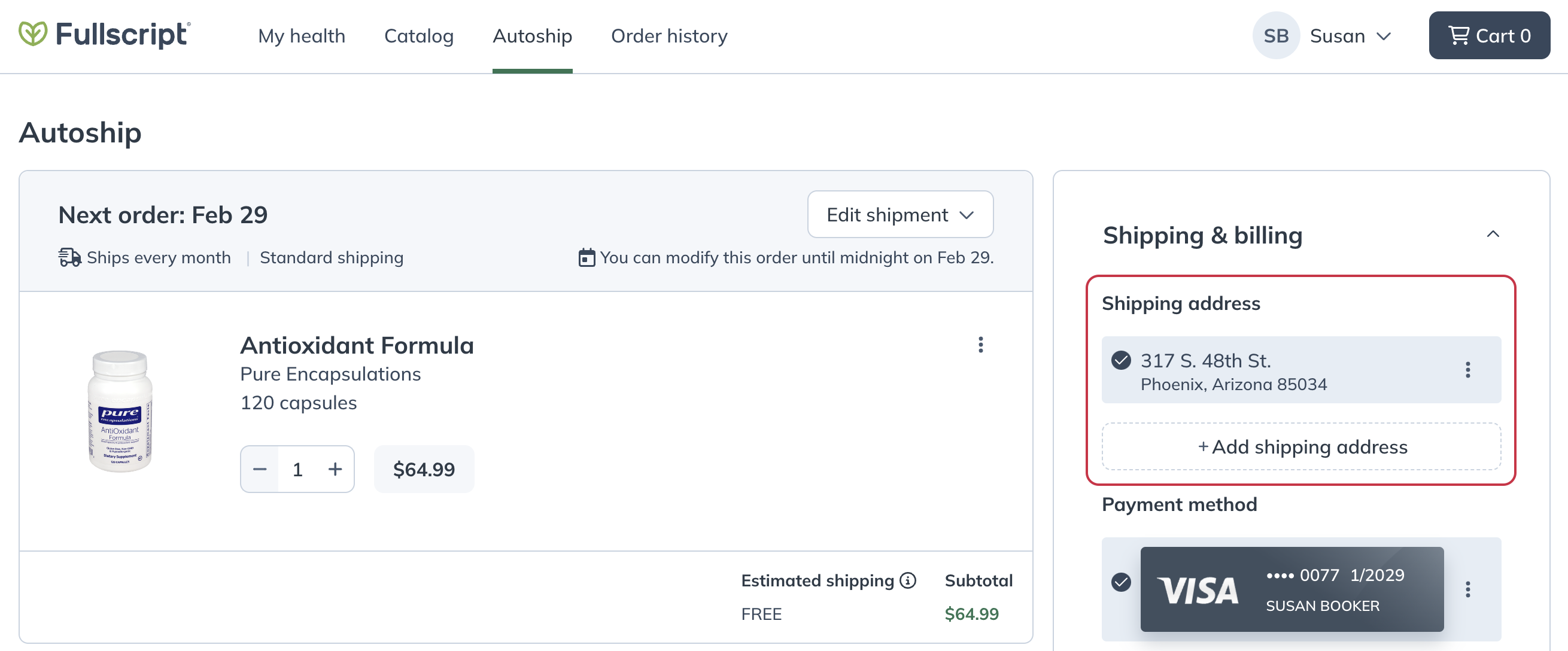
Updating the shipping address from your Autoship page.
Selecting a shipping frequency
We’ll ship orders following the shipping frequency selected. The default frequency is every 30 days. You can modify this frequency from the Edit shipment menu as needed. Simply click the options menu ( ), then Edit order frequency. Frequencies range from every 2 weeks to six months.
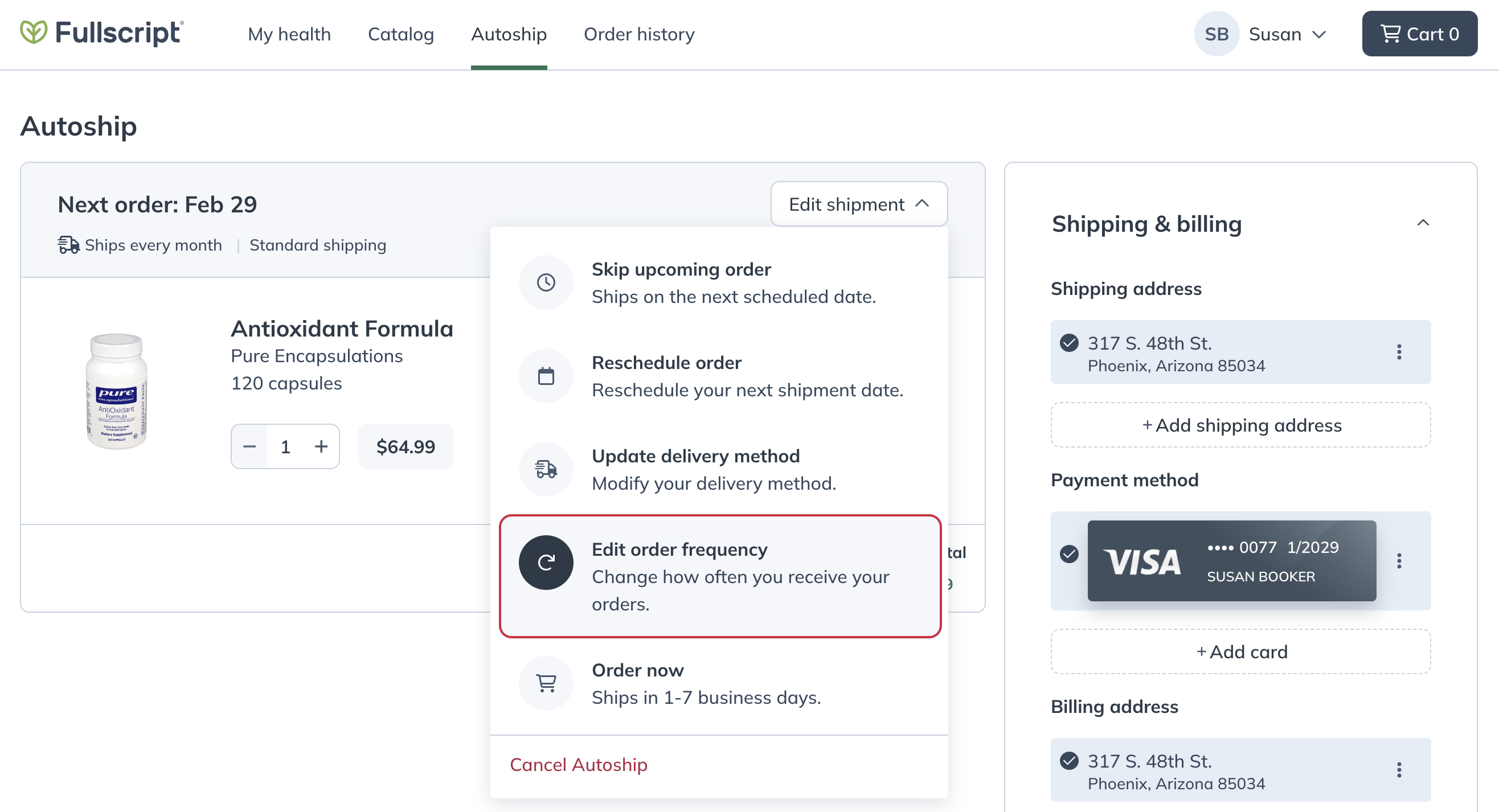
Managing shipping frequency from the autoship page.
Selecting a delivery method
We’ll ship orders following the shipping method selected. The default frequency is standard for all shelf-stable items. If your order contains a heat-sensitive item, it’ll default to priority shipping. You can modify this selection from the Edit shipment menu as needed. Simply click the options menu ( ), then Update delivery method.
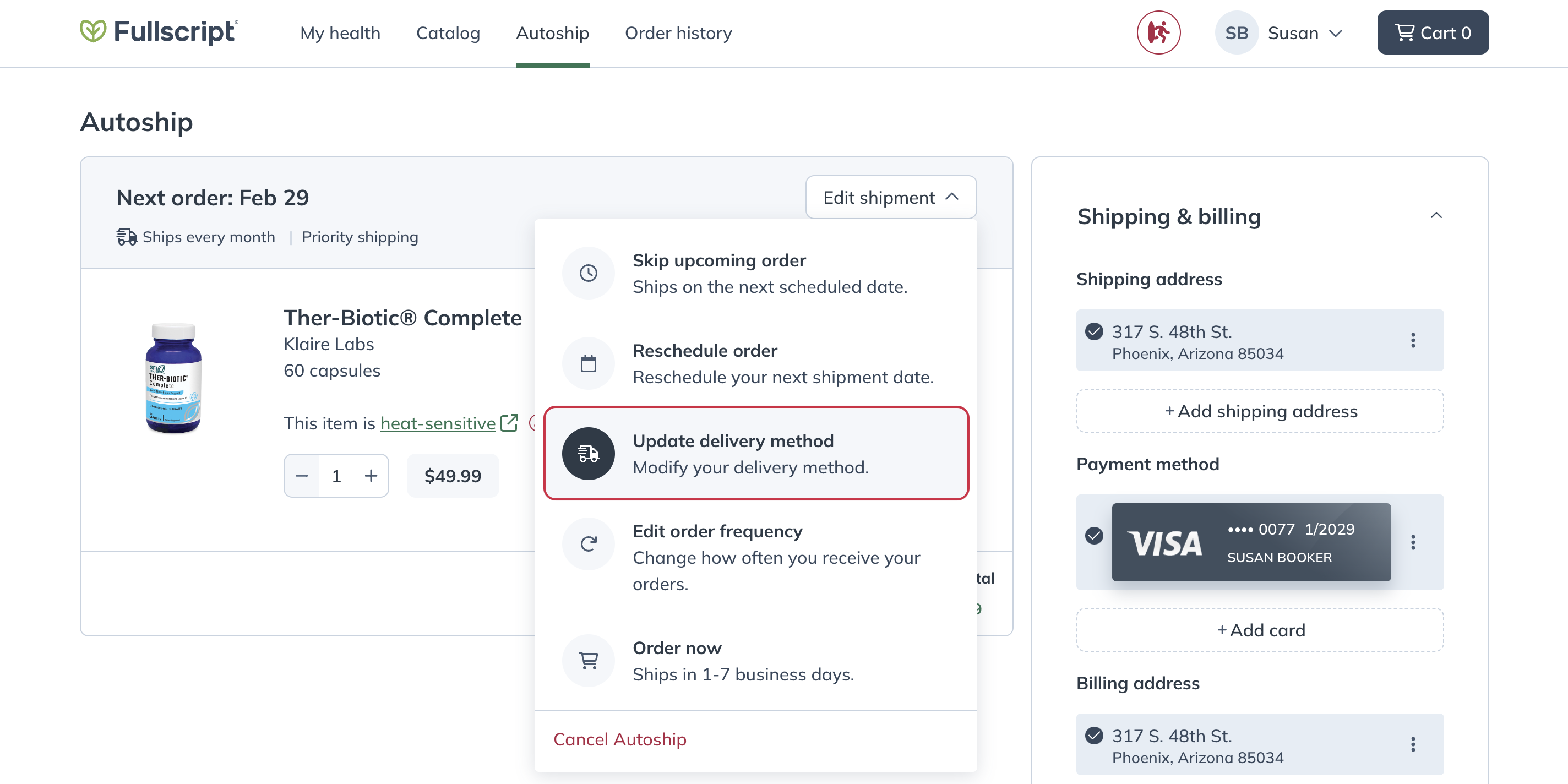
Updating a delivery method.
We’ll ship your order to the shipping address indicated under the Shipping & billing heading on the Autoship page. An address must be provided to activate autoship.
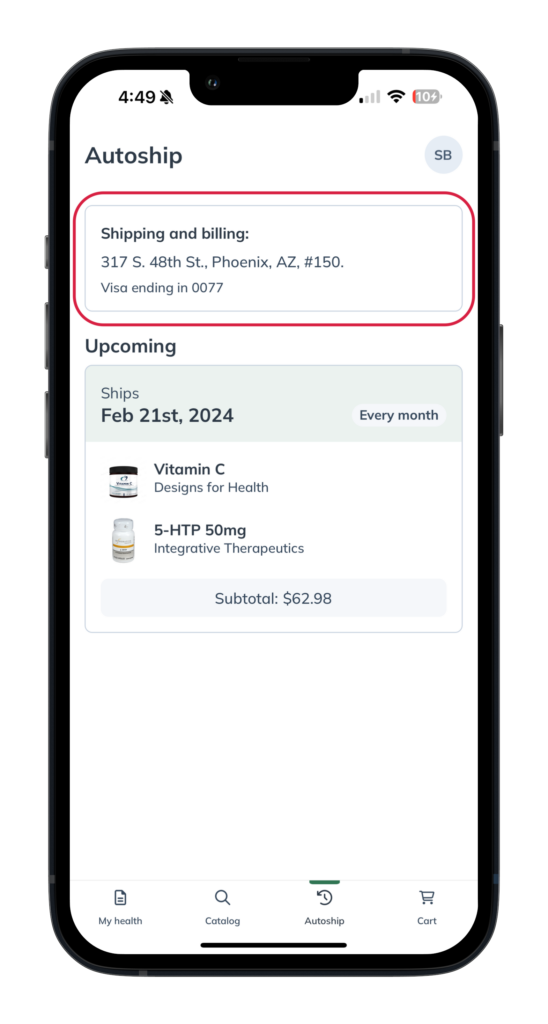
The shipping address from your Autoship page.
We’ll ship your order to the shipping address indicated under the Shipping & billing heading on the Autoship screen. An address must be provided to activate Autoship.
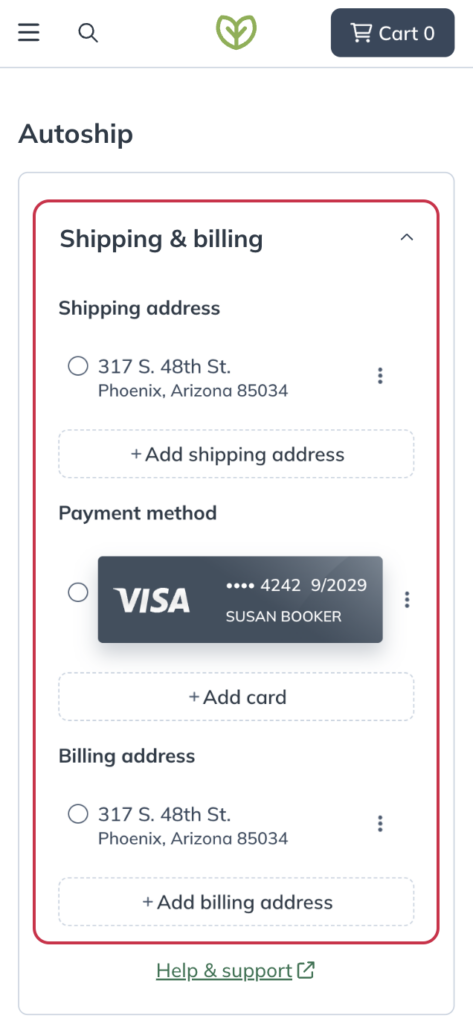
Updating the shipping address from your Autoship screen.
Selecting a shipping frequency
We’ll ship orders following the shipping frequency selected. The default frequency is every 30 days. You can modify this frequency from the Edit shipment menu as needed. Simply click the options menu ( ), then Edit order frequency. Frequencies range from every 2 weeks to six months.
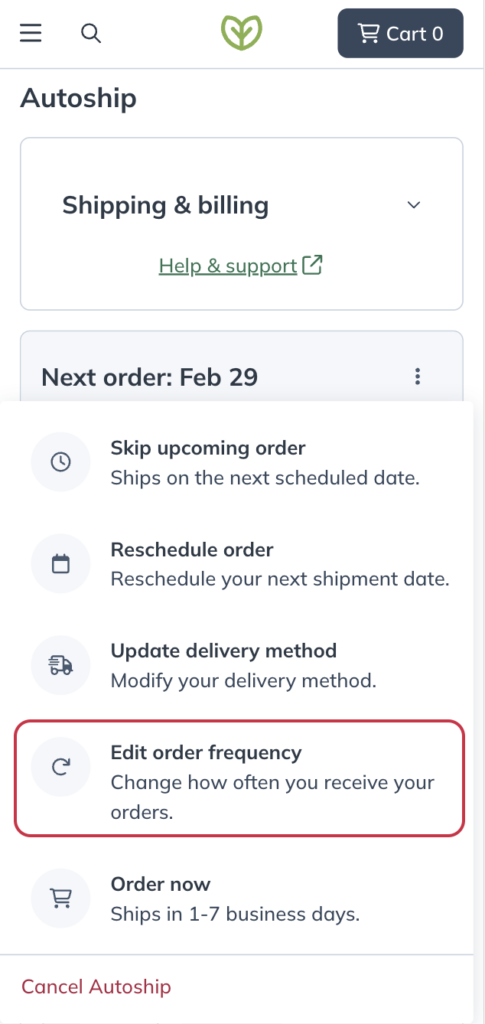
Managing shipping frequency from the autoship screen.
Selecting a delivery method
We’ll ship orders following the shipping method selected. The default frequency is standard for all shelf-stable items. If your order contains a heat-sensitive item, it’ll default to priority shipping. You can modify this selection from the Edit shipment menu as needed. Simply click the options menu ( ), then Update delivery method.
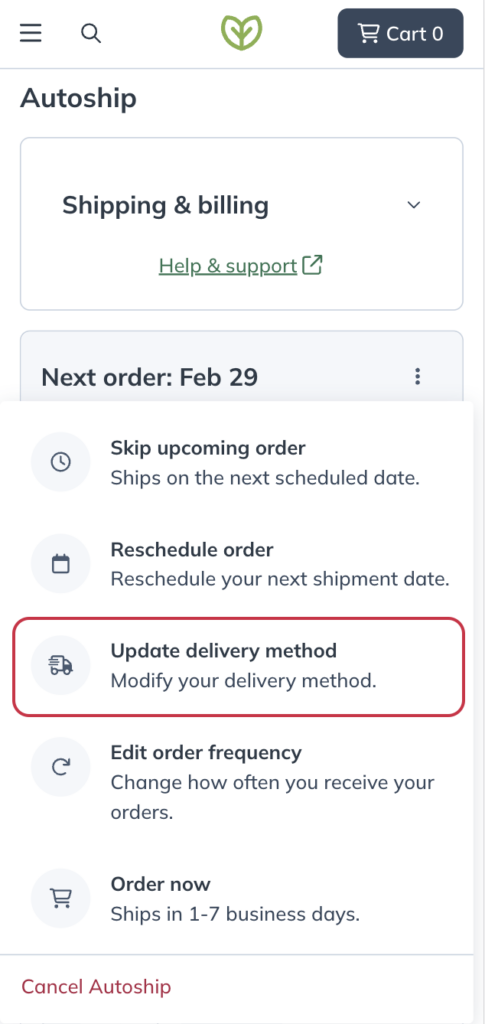
Selecting a delivery method
Payment details
Charges will be applied to the card selected under the Payment method heading on the Autoship page. Here, you can select a saved payment method or add a new card.
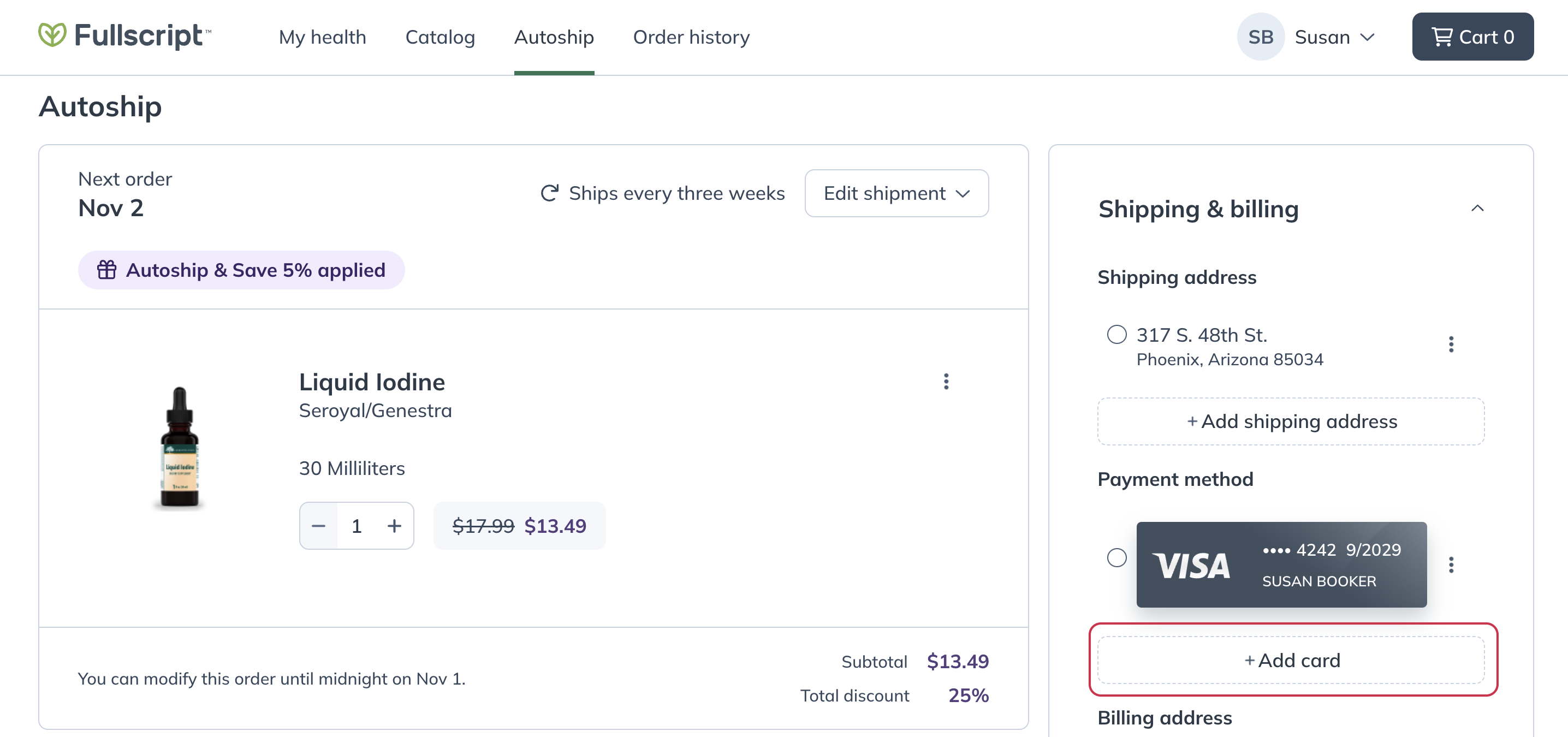
Adding a new payment method to your Shipping & billing details.
Charges will be applied to the credit card selected in Credit cards under your Shipping and billing information. It’s important to note that charges can’t be transferred to an alternate payment method once an order is placed.
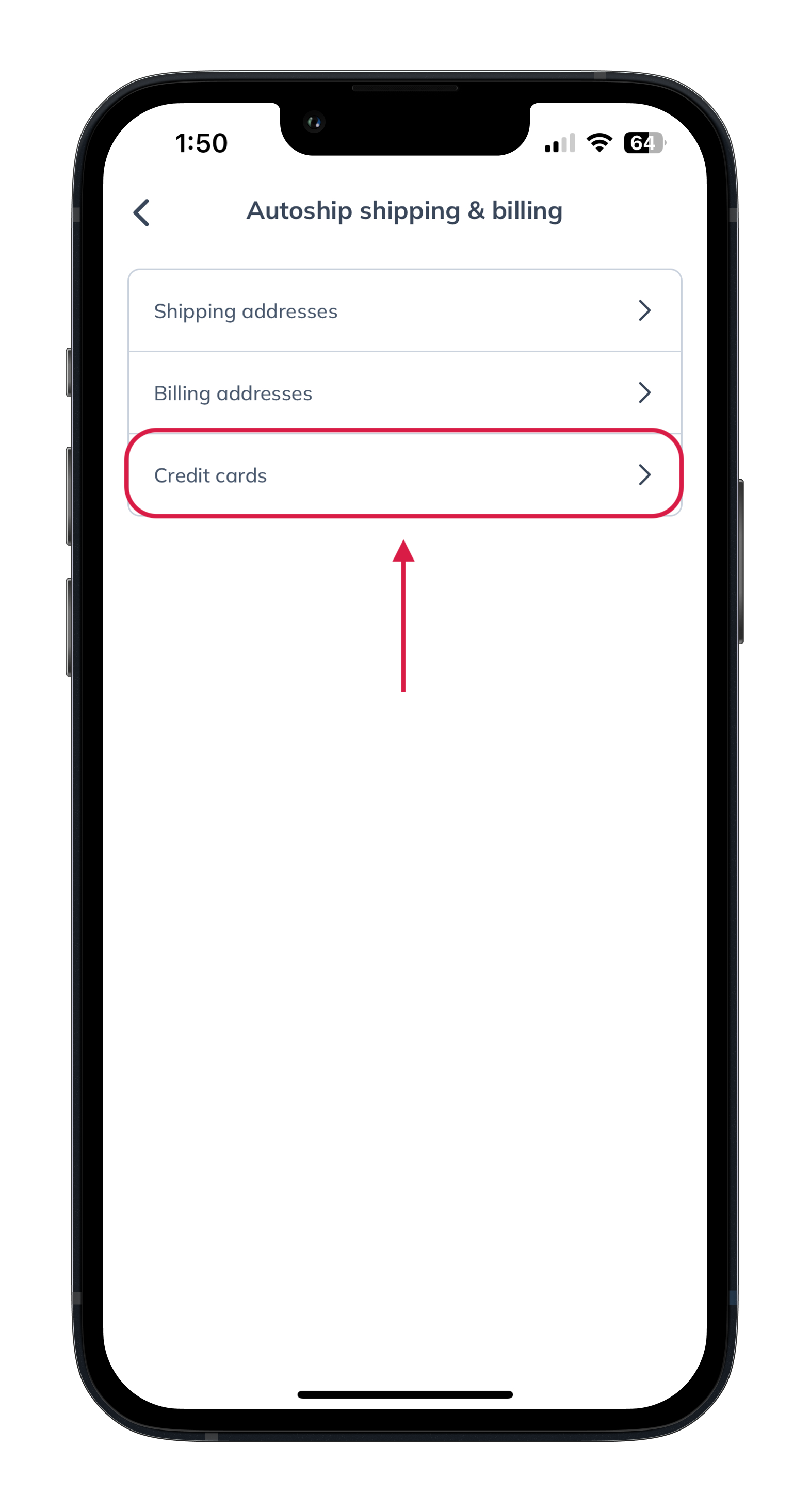
Selecting Credit cards under your Autoship shipping & billing information.
Charges will be applied to the card selected under the Payment method heading on the Autoship screen. Here, you can select a saved payment method or add a new card.
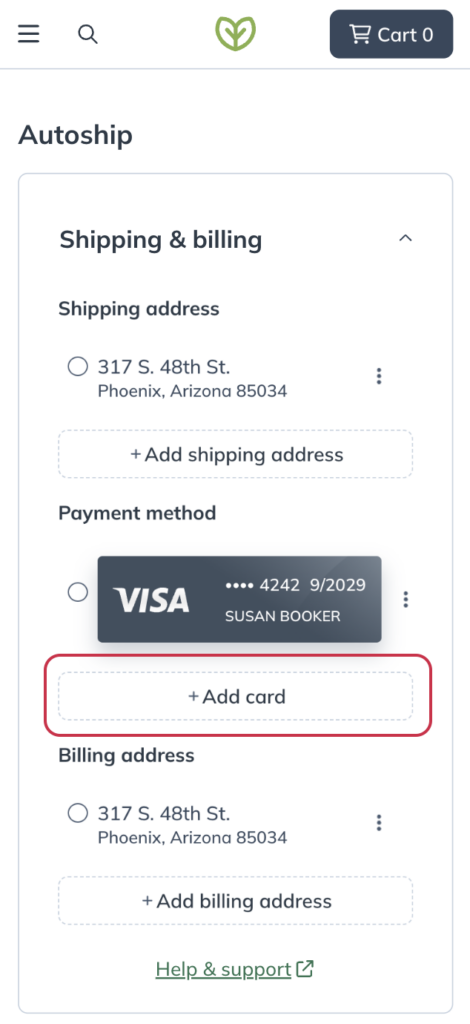
Adding a new payment method to your Shipping & billing details.
Out of stock products in your autoship orders
Orders shipping within the US
- Backordered products are included in Autoship orders and are charged immediately when your order is processed. These products will ship separately (when they return to stock) and are automatically refunded if they don’t return to stock within 21 calendar days.
- Unavailable and out of stock products can’t be included in autoship orders since they’re longer-term supply issues without a restock date from the supplier. Though these products won’t be included in orders placed while products are unavailable/out of stock, they’ll stay on your shipment schedule to be included in future orders when they’re available again.
Orders shipping within Canada
- Unavailable and out of stock products aren’t supported in orders shipping within Canada. Products with these statuses aren’t included in Autoship orders but will remain on your Autoship schedule to be retried on your next ship date.
Emails & notifications
When you activate Autoship, you can expect to receive the following emails and notifications:
- Autoship order reminders: Reminders are sent via email (and via push notification in some instances) one week before your first ship date and the day before your first ship date.

- Order confirmations: Order confirmations are sent with every successful order. The email confirmation includes your order number, products ordered, and total charges.

- Shipment confirmations: Sent when your shipment(s) leaves the warehouse.

- Shipment out for delivery: Sent when the courier notifies us that your shipment is on the truck for delivery.

- Autoship failure: We’ll let you know if we have any trouble processing an Autoship order and which products were impacted.

- Autoship updated: If you make a change to your Autoship (including skipping, changing the frequency, ordering now) we’ll confirm the change via email.
